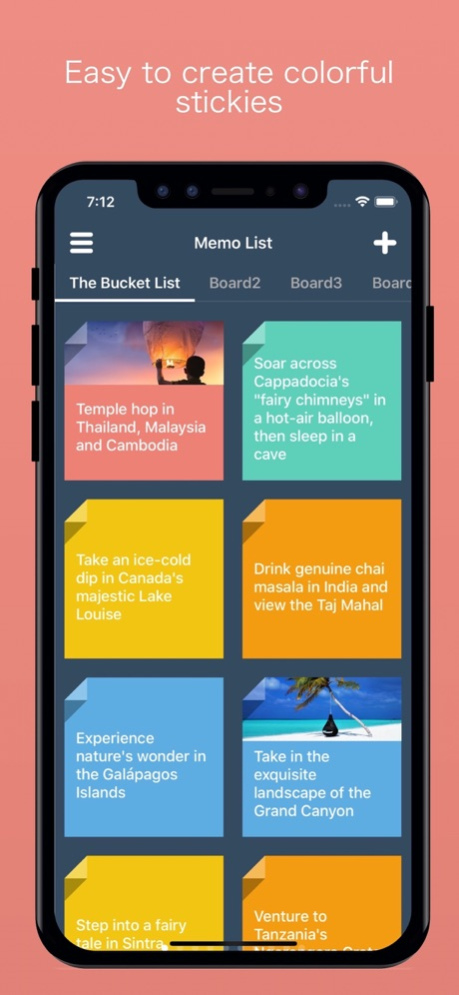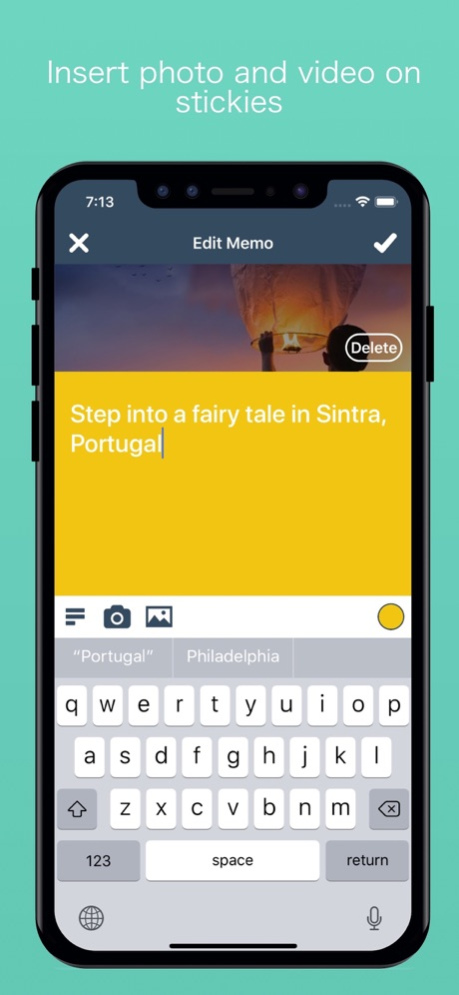Sticky Memo++ 2.2
Continue to app
Free Version
Publisher Description
Sticky note ++ has been renovated as a flat design.
It is a simple and easy but yet beautiful sticky memo app that can make 5 colorful stickies in a second. Not only for the memo, but you can use it as the task list, shopping list, TODO, diary and so on. You also can attach photos and videos to it.
Feature:
- 5 colorful stickies
- Able to attach a photo or video
- Switch between 10 different boards depending on the usage
- Can rearrange memos by created or modified date, color, and media
- Easy to delete memos one by one or delete all
- Enable to restore version 1 sticky memos
- Easy operation
How to use:
You can create a memo on the + button. On the memo creation screen, you can select 5 colors, able to change the alignment of text, taking and recording photos and movies from the in-app camera (Of course you can choose them from the photo library as well). The app is in charge of layout memos in a beautiful way. The memos are always displayed in an orderly manner because they are automatically arranged and height adjusted according to the length of the text. Sorting is also possible. You can rearrange the sticky memos based on creation date, edit date, the colors and presence of media. You can also specify a board to paste the sticky memos. You can switchboards by swiping the screen left or right. Also, you can change the name of the board from the setting screen.
In-app-purchase:
- Delete all ads
Aug 31, 2020
Version 2.2
- Performance improvement
About Sticky Memo++
Sticky Memo++ is a free app for iOS published in the System Maintenance list of apps, part of System Utilities.
The company that develops Sticky Memo++ is Wataru Maeda. The latest version released by its developer is 2.2.
To install Sticky Memo++ on your iOS device, just click the green Continue To App button above to start the installation process. The app is listed on our website since 2020-08-31 and was downloaded 1 times. We have already checked if the download link is safe, however for your own protection we recommend that you scan the downloaded app with your antivirus. Your antivirus may detect the Sticky Memo++ as malware if the download link is broken.
How to install Sticky Memo++ on your iOS device:
- Click on the Continue To App button on our website. This will redirect you to the App Store.
- Once the Sticky Memo++ is shown in the iTunes listing of your iOS device, you can start its download and installation. Tap on the GET button to the right of the app to start downloading it.
- If you are not logged-in the iOS appstore app, you'll be prompted for your your Apple ID and/or password.
- After Sticky Memo++ is downloaded, you'll see an INSTALL button to the right. Tap on it to start the actual installation of the iOS app.
- Once installation is finished you can tap on the OPEN button to start it. Its icon will also be added to your device home screen.